 How many hours are in a day? Easy. Not enough. We all spend our days trying to be efficient, trying to get the most things done in the least amount of time. As an artist, I know how long it can take to develop a painting to its completion or to take that perfect picture. Well, if there is a way to use that perfect image as a “base” to create other print options, why not? Not only will you have a series of themed prints to match a variety of home decor color palettes but you will expand your portfolio gallery both exponentially and efficiently.
How many hours are in a day? Easy. Not enough. We all spend our days trying to be efficient, trying to get the most things done in the least amount of time. As an artist, I know how long it can take to develop a painting to its completion or to take that perfect picture. Well, if there is a way to use that perfect image as a “base” to create other print options, why not? Not only will you have a series of themed prints to match a variety of home decor color palettes but you will expand your portfolio gallery both exponentially and efficiently.In the image above, I used a macro photography image of Queen Anne’s Lace and simply varied the color palette. In a photo editing program such as PhotoShop, you can also “flip” the image as a layer, as seen in the green flower. Notice how the green flower emerges from the left side of the page versus the others that emerge from the right? That is a result of “flipping” your image layer.
Another option is to change your image to black and white. Go one step further, and “invert” your image, making what was white, black and what was black, white.
 Quite a dramatic difference, huh?
Quite a dramatic difference, huh?For my two floral photography prints of this zinnia, my original intent was not to make two different prints. During the editing process, however, I realized that I was drawn to both the pale pink zinnia and the sepia zinnia and simply could not choose between the two. The best part is that they are compatible and work effectively together as a print series. With this set, I can even go one further and create a black and white print. Hmmm…I wonder how this flower would look as an inverted white on black image?
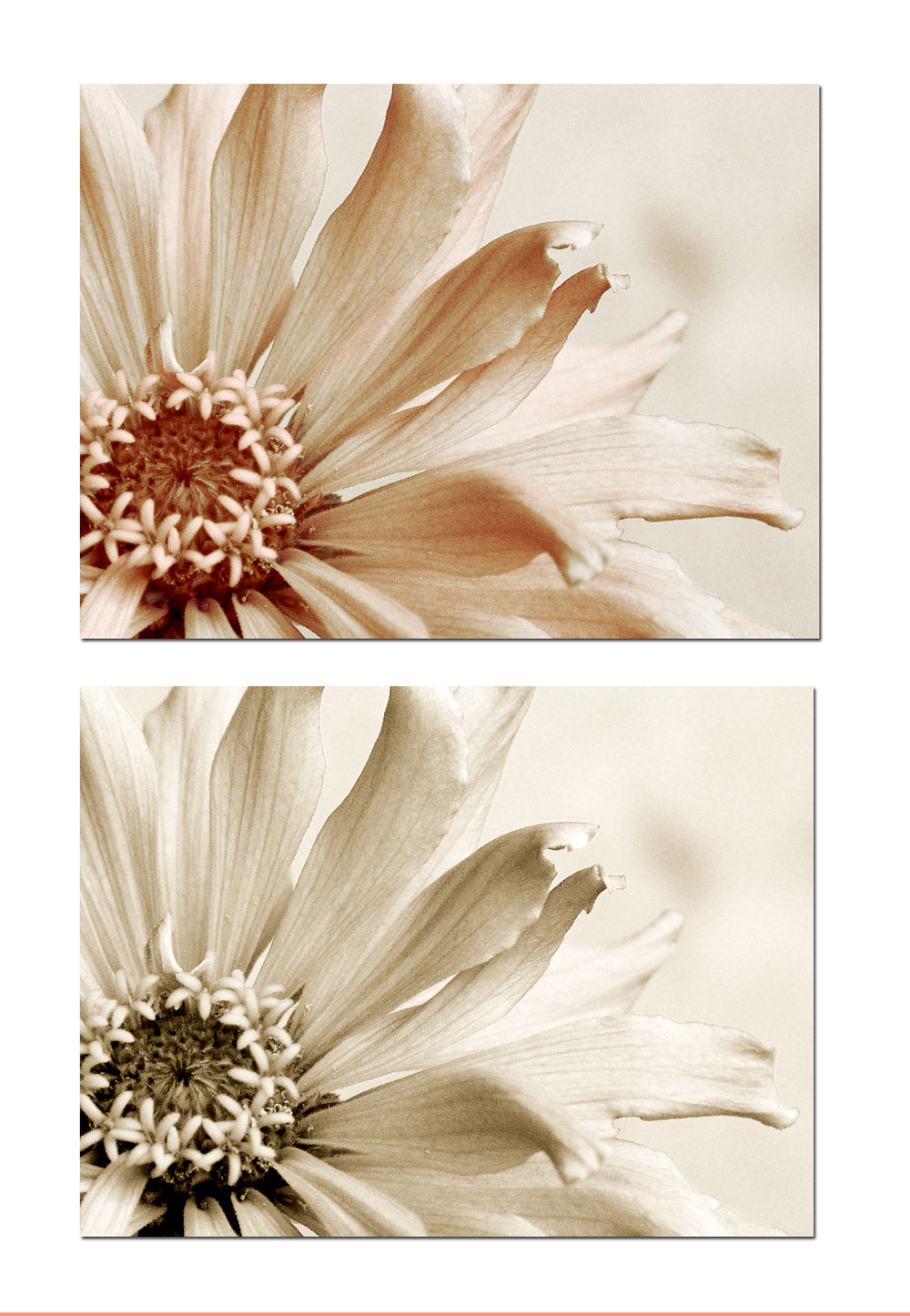 Go through your portfolio and see if there are other variations you can use on your images to maximize availability of new work. I guarantee not only will you have fun, but I assure you will be pleasantly surprised!
Go through your portfolio and see if there are other variations you can use on your images to maximize availability of new work. I guarantee not only will you have fun, but I assure you will be pleasantly surprised!All artwork © 2015 Catherine Jeltes, Gallery Zoo Art. All Rights Reserved.
If you like this post, you may also enjoy “Art Prints: How To Make Different Prints From One Painting.”